View cost and usage by service
View cost and usage by service
AWS Cost Explorer is a free tool that allows detailed insights into costs and usage data to identify trends, driver costs, and anomalies.
- Access Billing Dashboard through the AWS Management Console or the link Billing
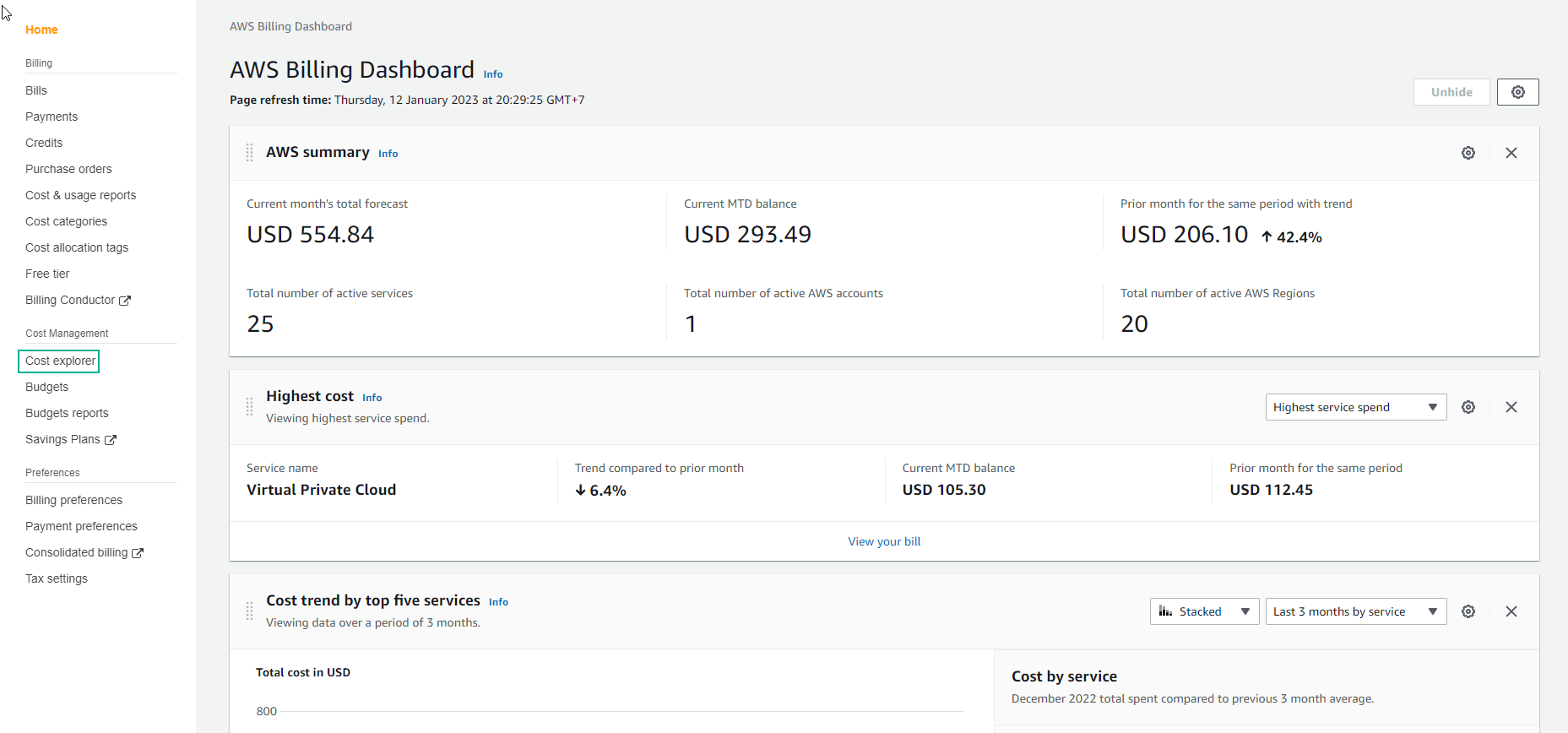
- Select Cost Explorer
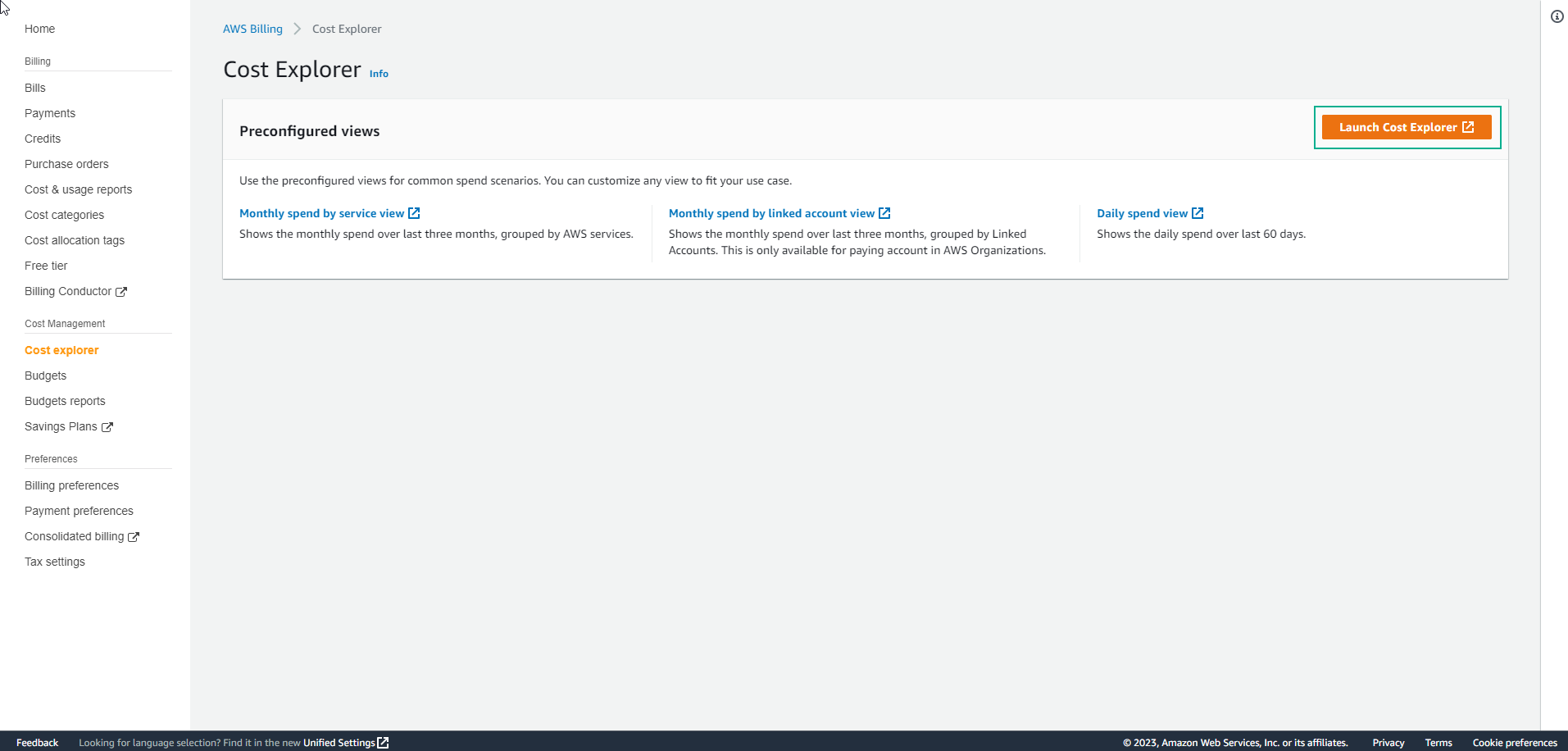
- Select Launch Cost Explorer
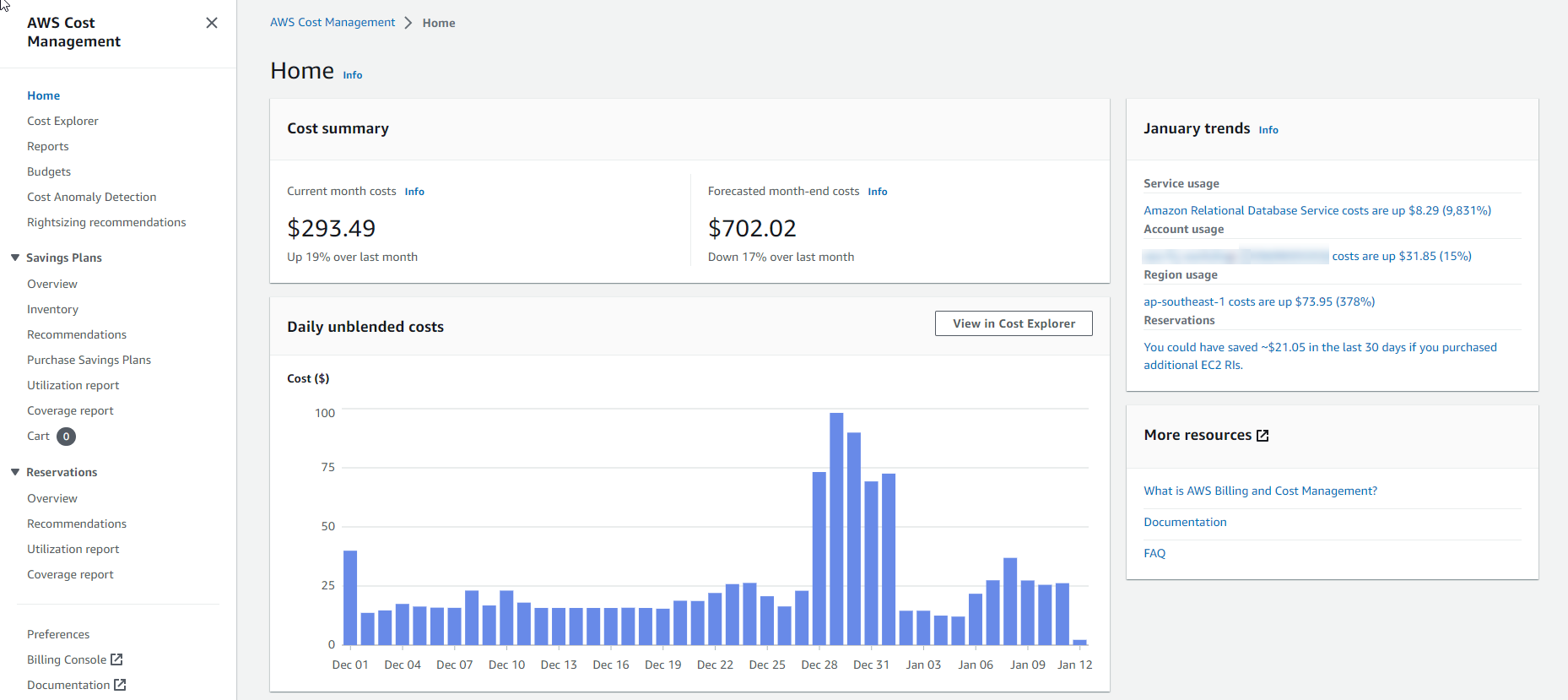
- Select Reports and select Monthly costs by service
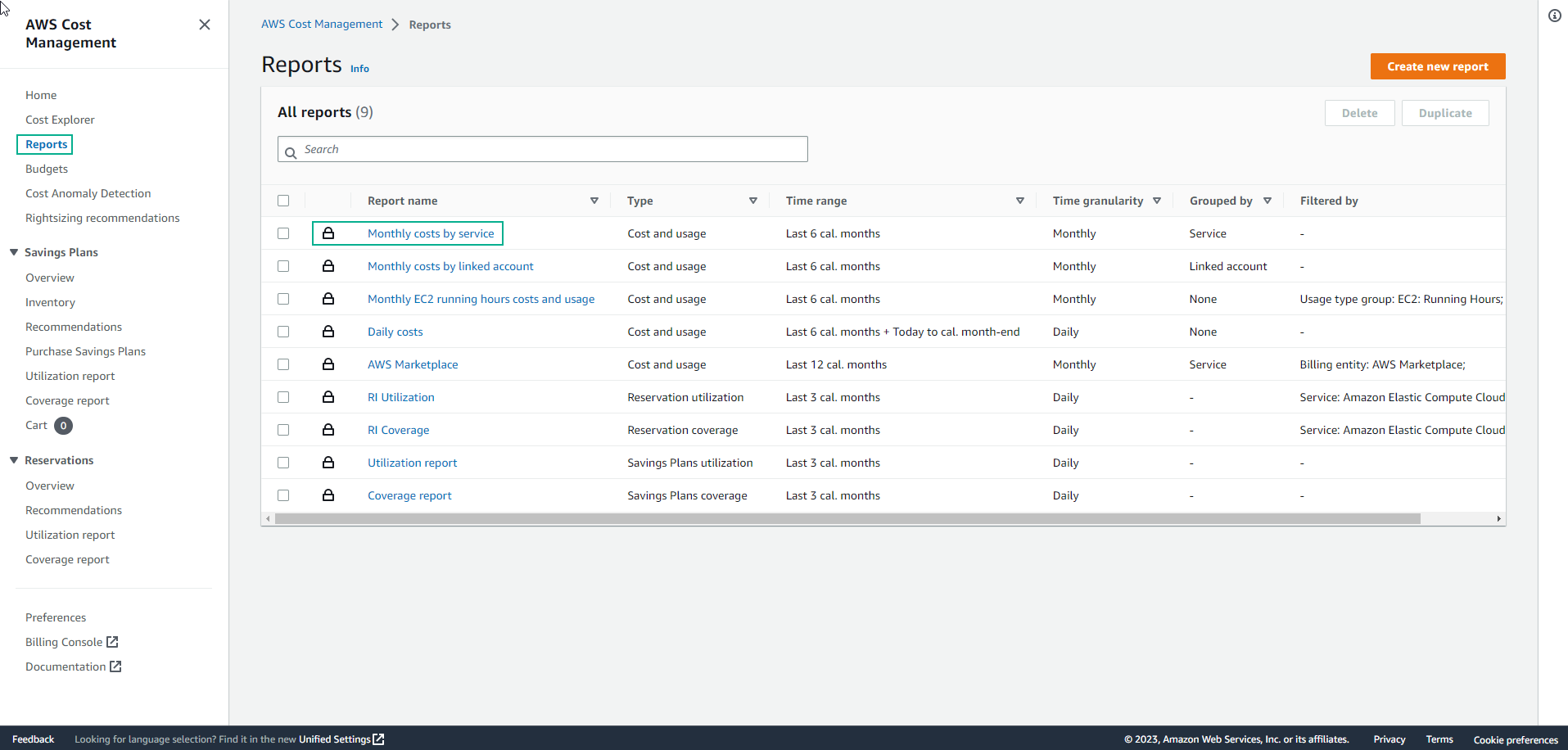
- Service monthly cost by default is 6 months, displayed by month
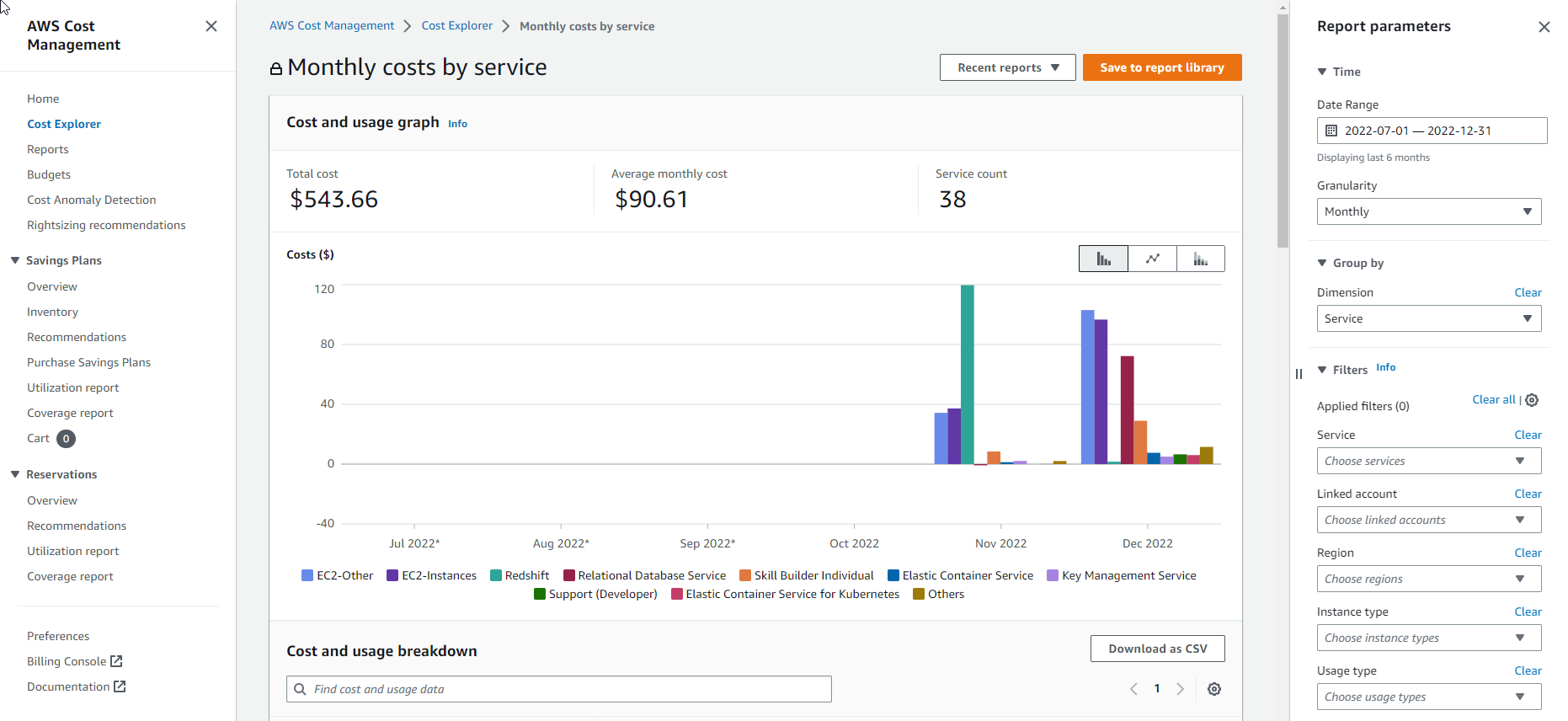
- Can change the view to daily (daily) or hourly (hours). Similarly, the chart can be displayed as a column (Bar), a stack (Stack), or a line chart (Line).
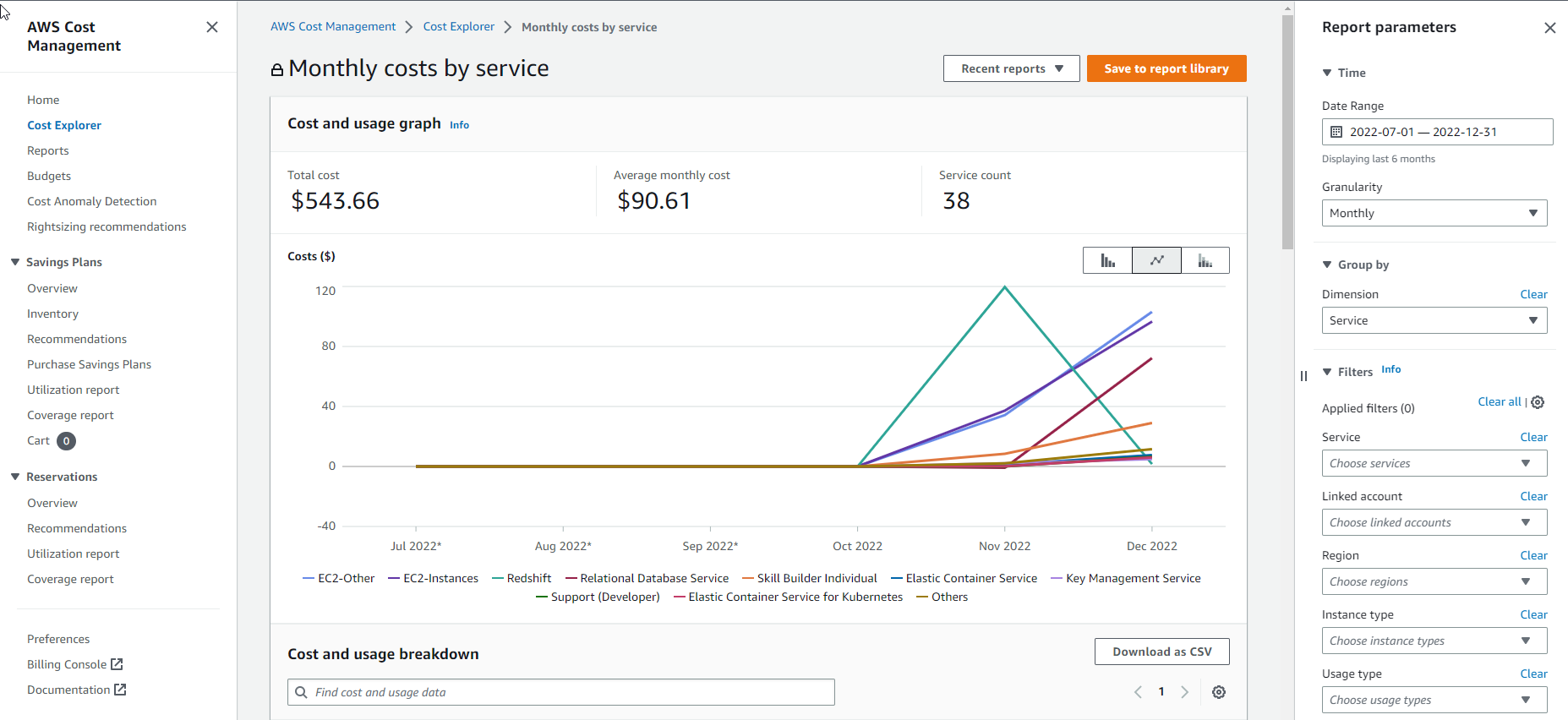
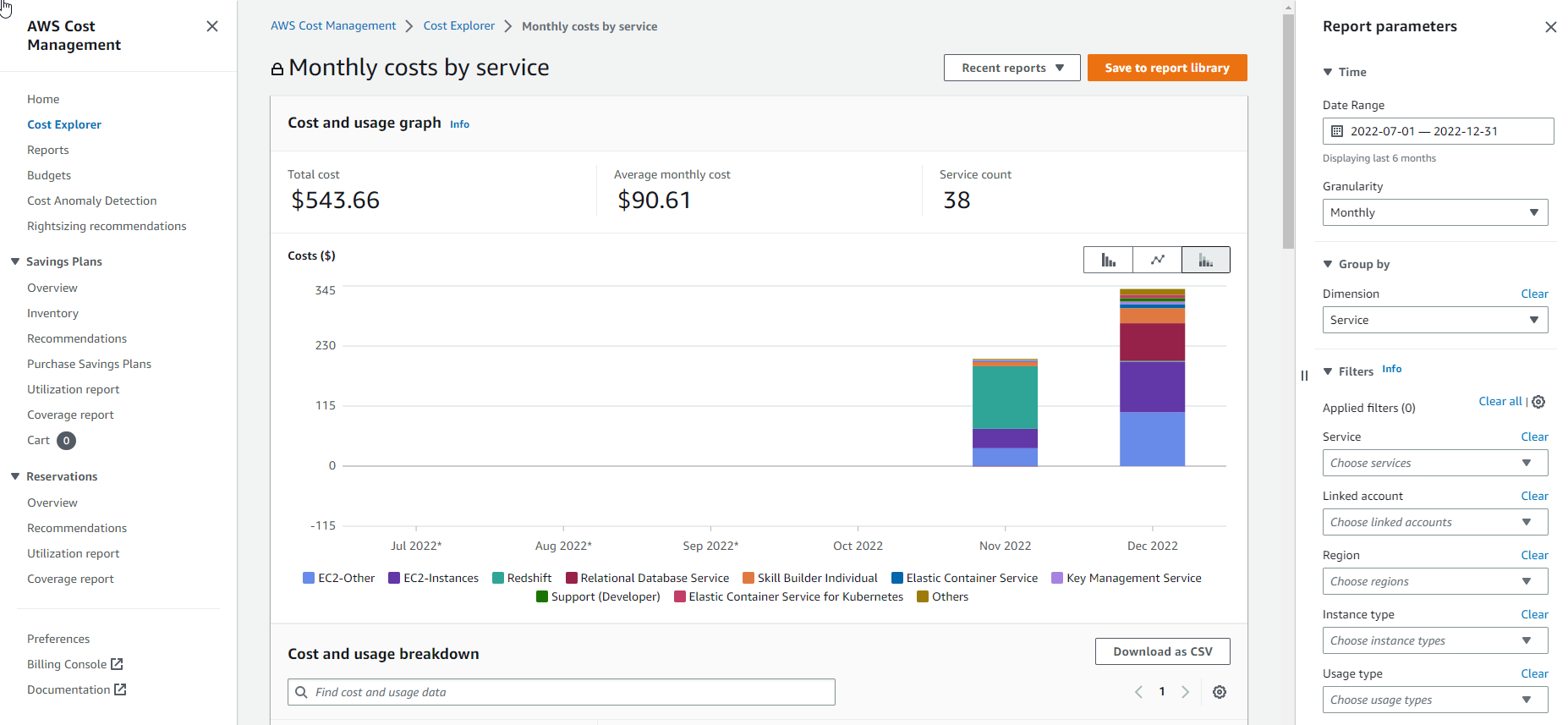
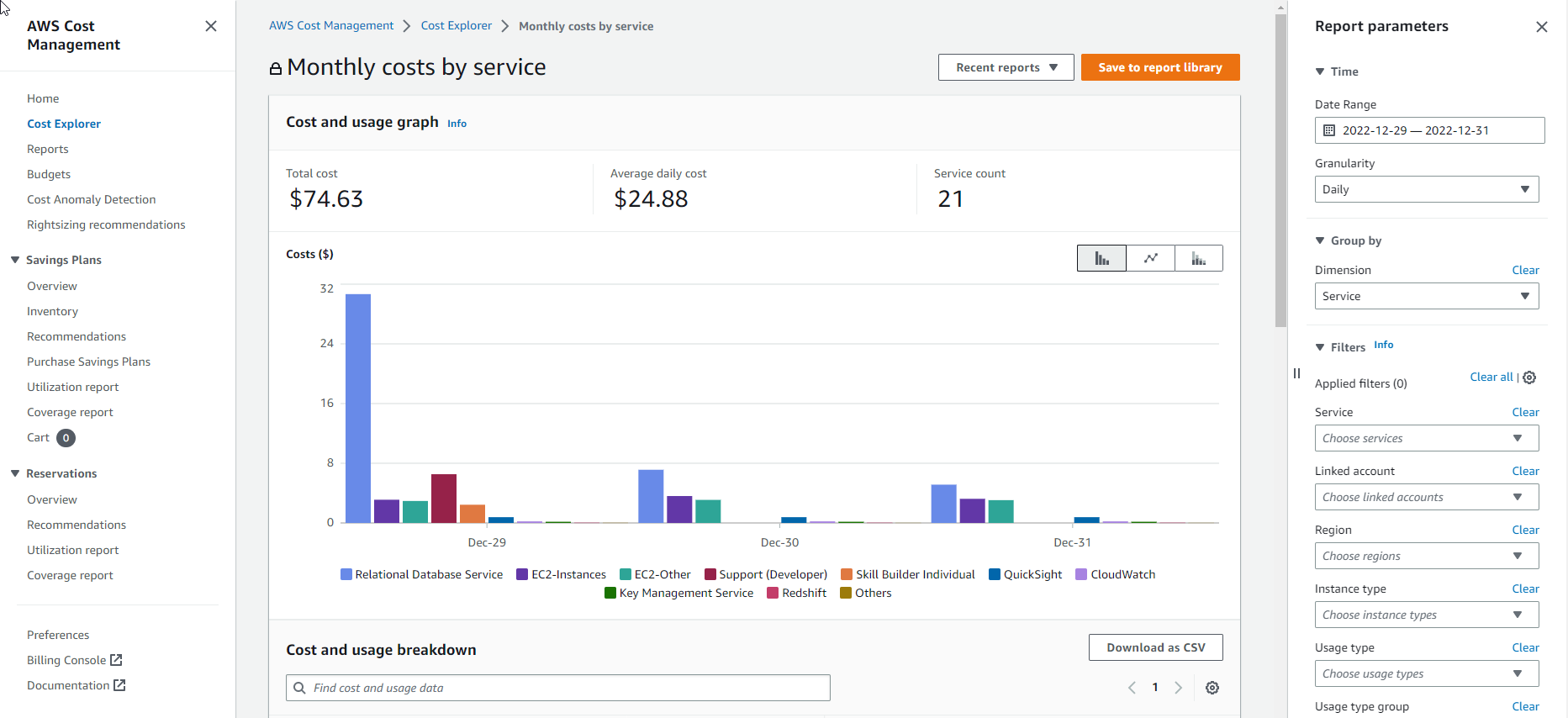
- Filters can be used to filter the data according to the needs. The image below uses the filter to remove Saving Plan reservation fees.
In the Filters bar, select More filters, then select Charge Type, check the Saving Plan reservation fee box, and select Exclude only. Select to apply a data filter.
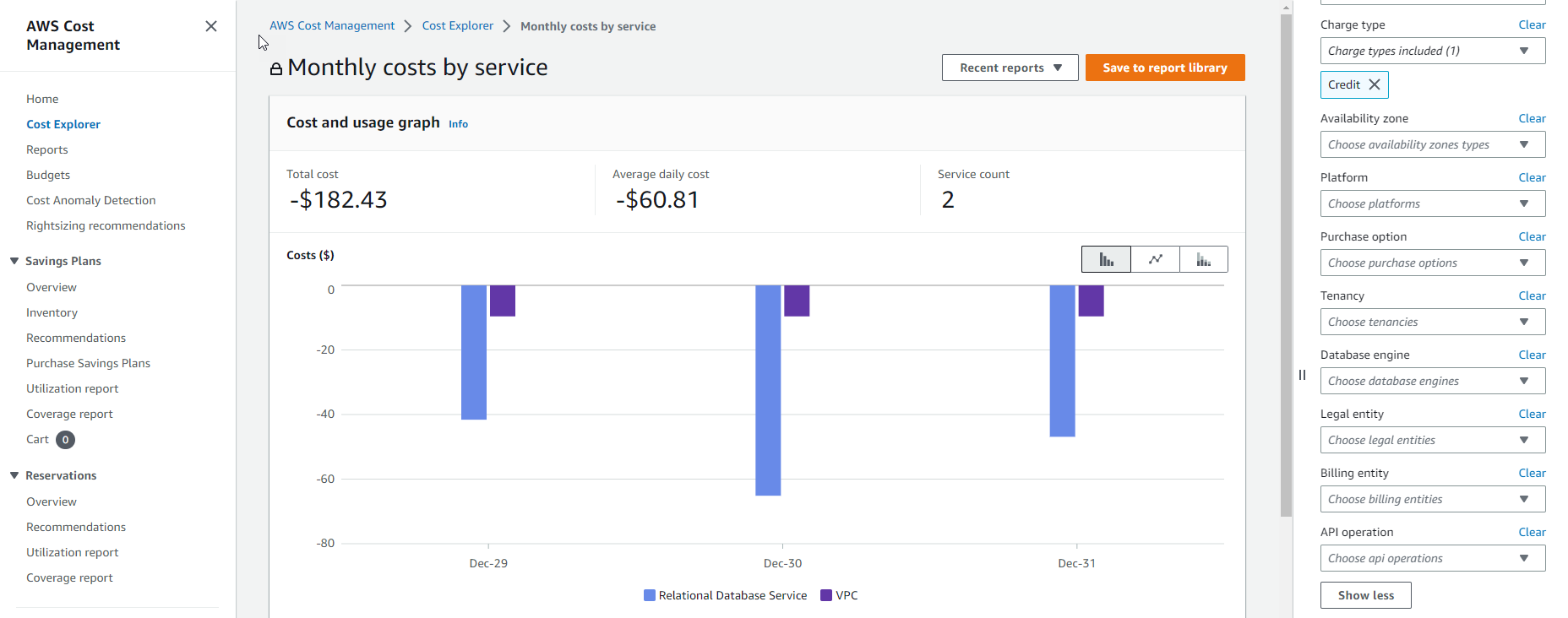
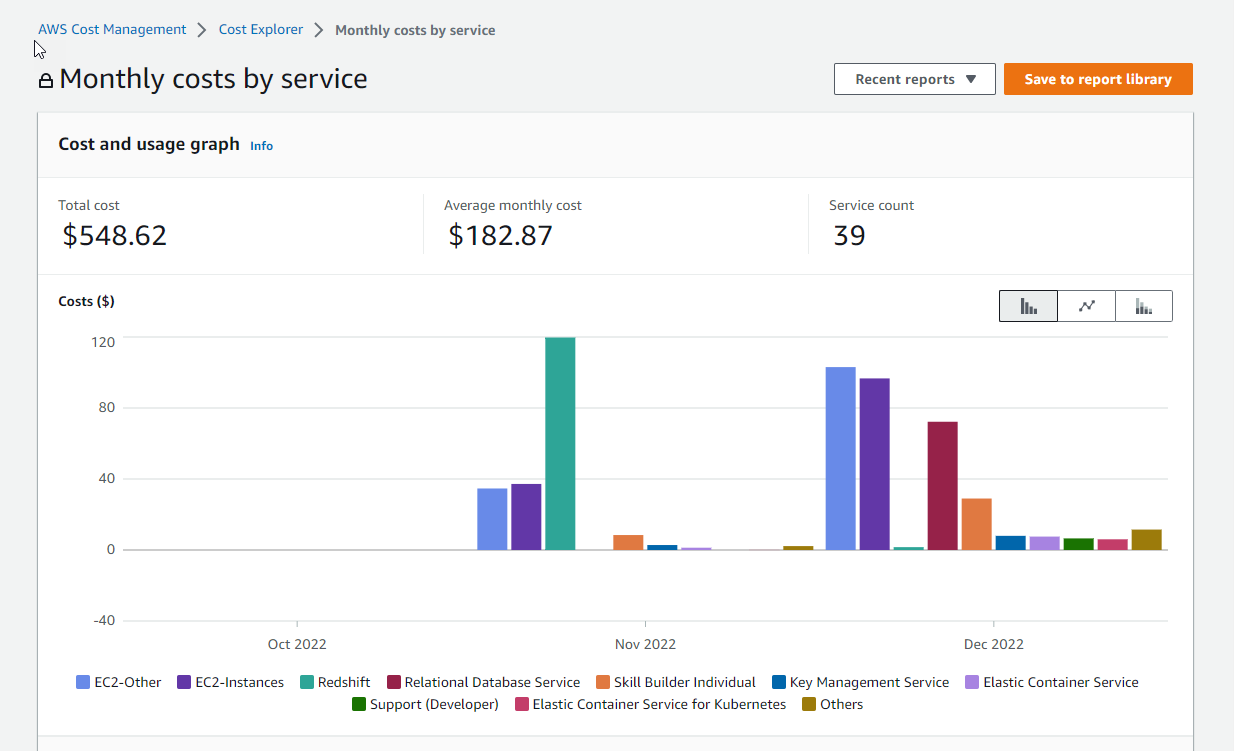
- Note
- When you sign up for Cost Explorer for the first time, AWS prepares your cost data for the current month and the past 12 months.
- Current month’s data is available to view for about 24 hours, the rest of your data may need a few more days,
- Cost Explorer refreshes your cost data at least every 24 hours.
- However, this depends on upstream data from your payment applications and some data may be updated after more than 24 hours.
- From there, you see, Cost Explorer needs time to sync data! So at the beginning of the month - by accessing the Billing console to see your last month’s usage costs and you want to use Cost Explorer for a more detailed cost analysis - you should do this reconciliation regularly on the first days of the month to ensure the data is complete to bring the highest accuracy.
You cannot disable Cost Explorer after enabling it.